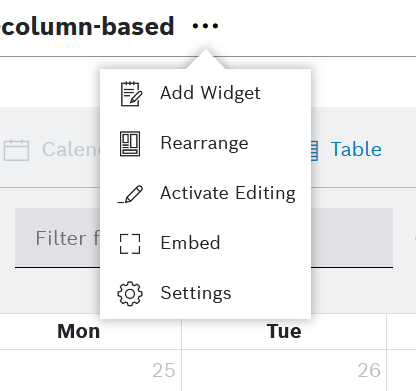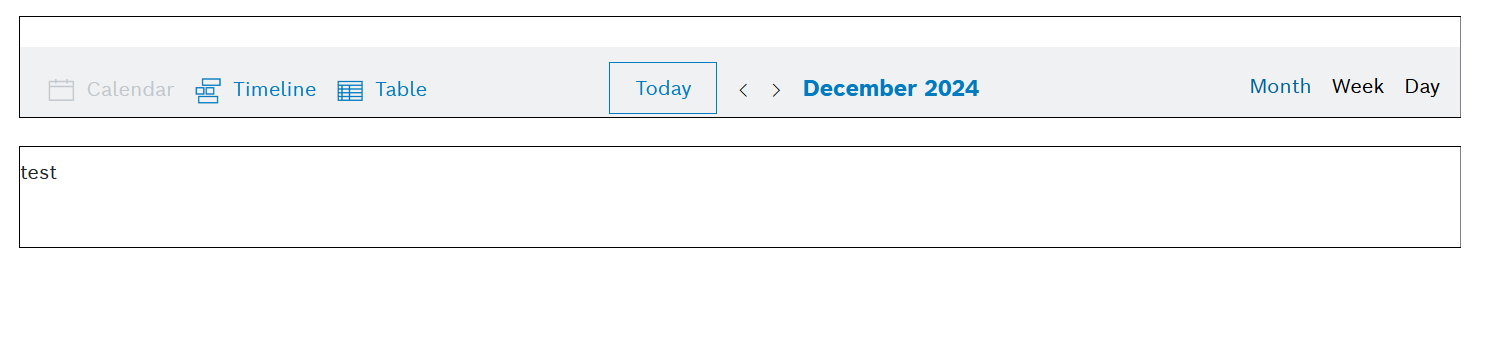Prerequisites
You are assigned to the Power User role or higher.
Proceed as follows
- Click the three dots next to the dashboard name.
- On the menu that opens, click Rearrange.
→ The widgets are arranged in tiles. - Drag and drop any widget to the desired location.
- Click the Save icon next to the dashboard name.
→ The widgets are arranged as desired.