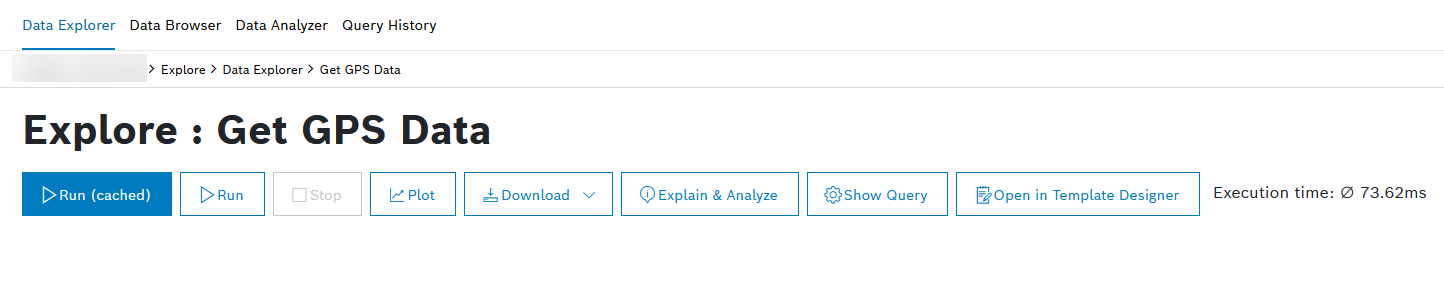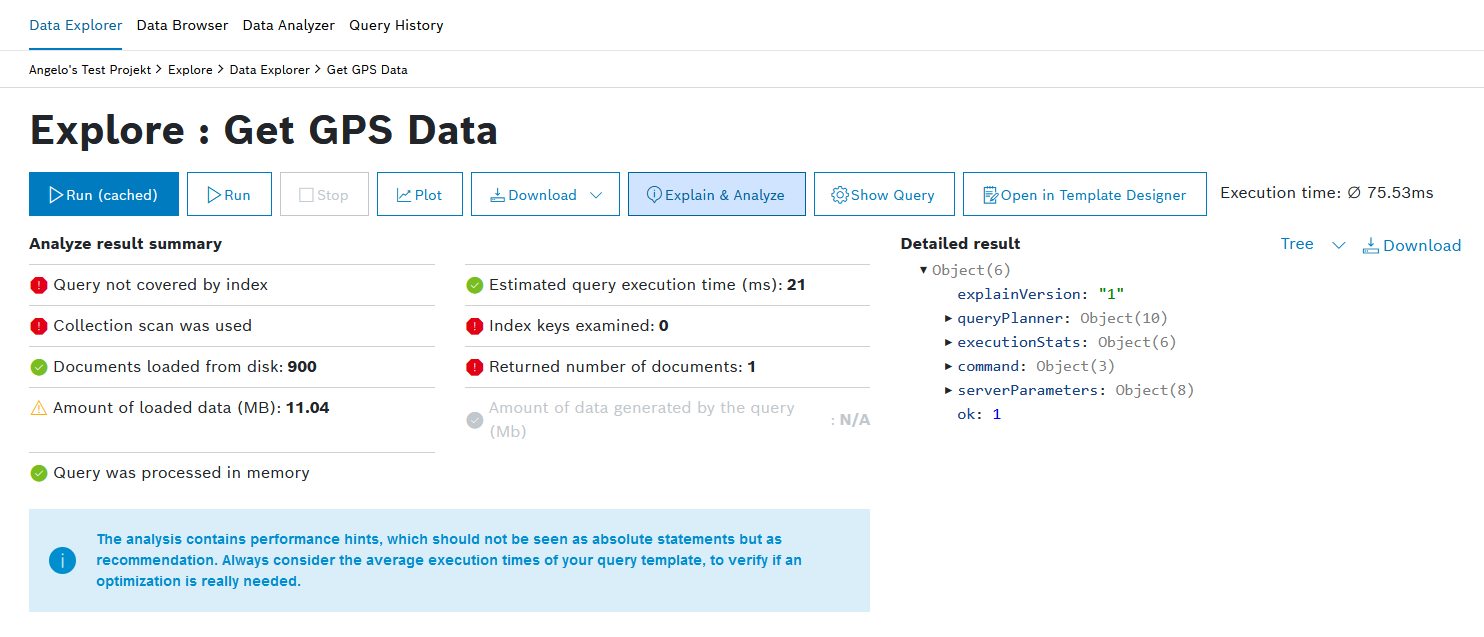With the Explain & Analyse functionality, you can check how you can optimize your query. The analysis provides information on, for example, index coverage, the collection scan, and the amount of documents that were examined.
Refer to the MongoDB documentation for more information.
Prerequisites
- You have created at least one query template in the Template Designer, refer to Creating a query template.
- All necessary parameters have been set to run the query.
Proceed as follows
In the Data Explorer, select the desired query template which shall be analyzed.
→ The Template Runner is displayed.- Click the Explain & Analyse button.
→ A summary as well as the detailed result are displayed.