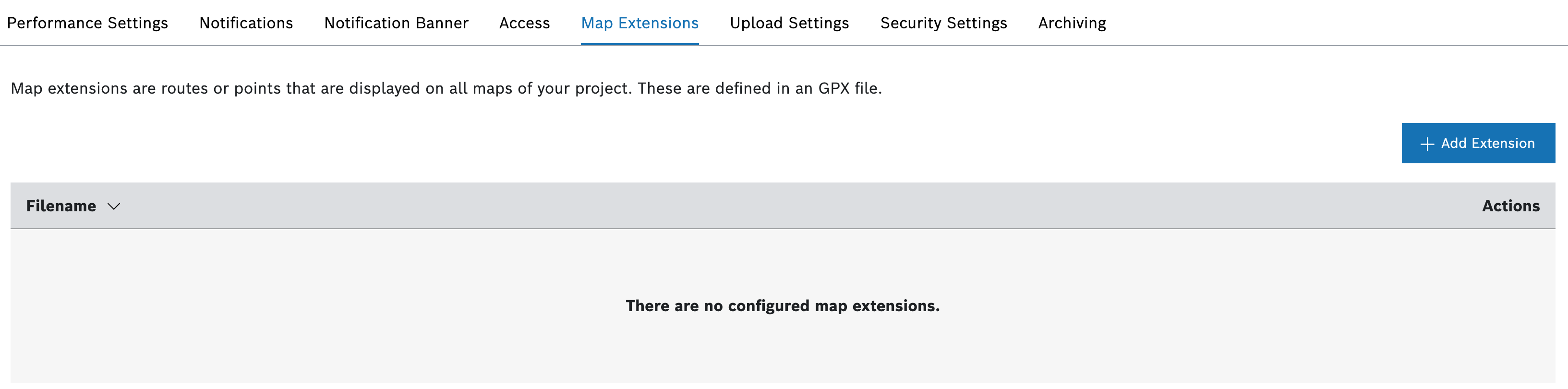Map extensions are routes or points that can be displayed on all map widgets in your project. Map extensions are defined in a GPX file which is used to store coordinate data.
Proceed as follows
Click the Map Extensions tab.
→ The Map Extensions tab is displayed and shows an overview of the configured map extensions.
Prerequisites
To execute the following action, you have to be assigned to the Manager role.
Adding a map extension
- Click the + Add Extension button to add a GPX file.
→ The Map Extensions dialog is displayed. - Click the Specification file field to upload a GPX file.
→ The Upload file dialog is opened. - Select a GPX file.
- Click the Save button.
→ The GPX file is uploaded and can be used to define a GPX Layer within the map widgets.