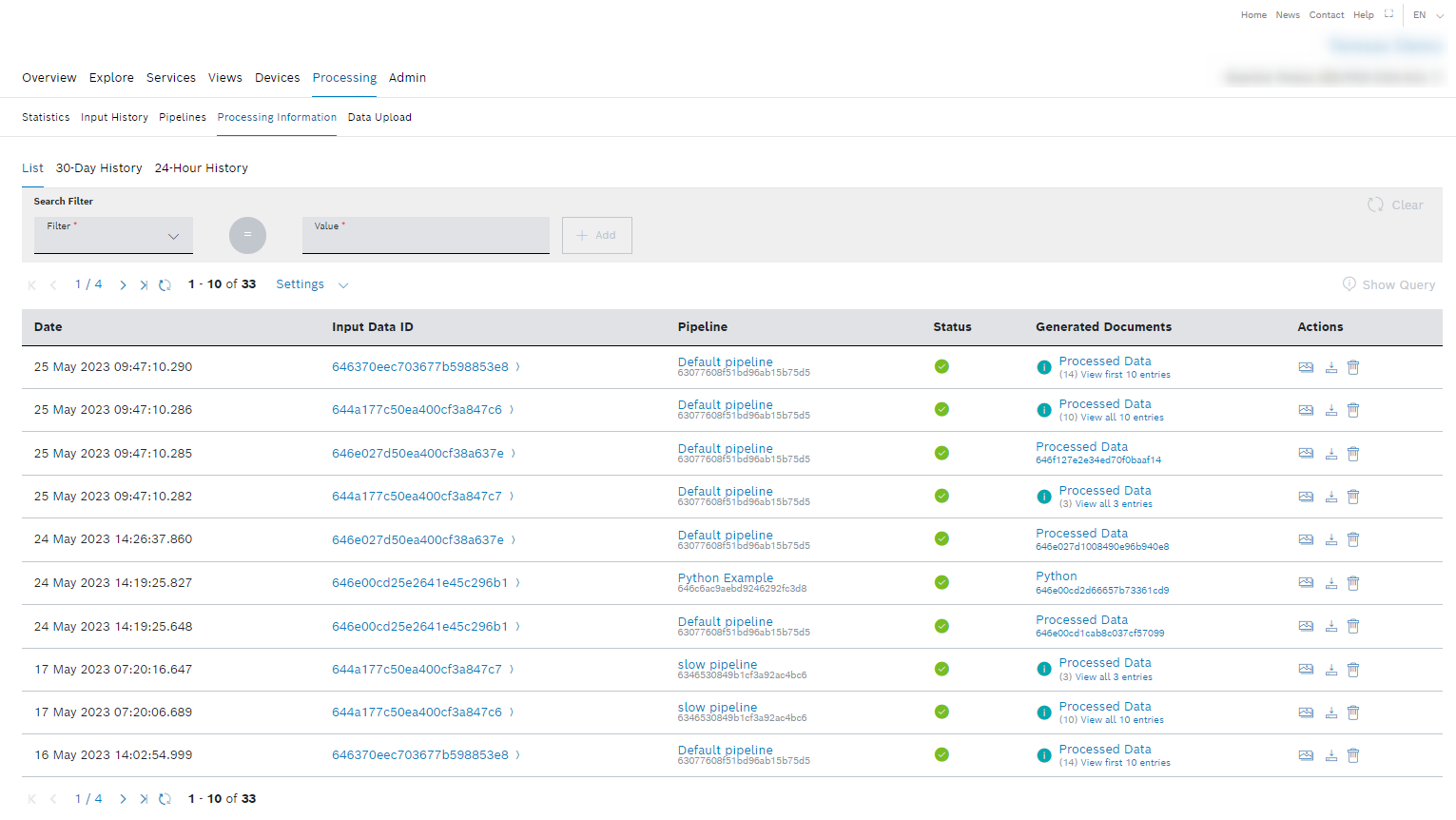This chapter explains how you delete individual processed data entries with the associated input data.
Prerequisites
You are assigned to the Admin role.
Deleting a processed data entry
To delete an individual entry in the processing information, proceed as follows:
- Optionally, set a filter to narrow down the list of processed data entries.
- Click the Delete icon in the line of the processed data entry that will be deleted.
→ The Delete data dialog is displayed. - Select one of the following options:
- Only processed data
→ Only the processed data entry is deleted. The associated input data and processing information are preserved. - Processed and associated input data
→ The processed data entry, the associated processing information, and input files are deleted.
- Only processed data
- Click Delete.
→ The selected data is deleted.